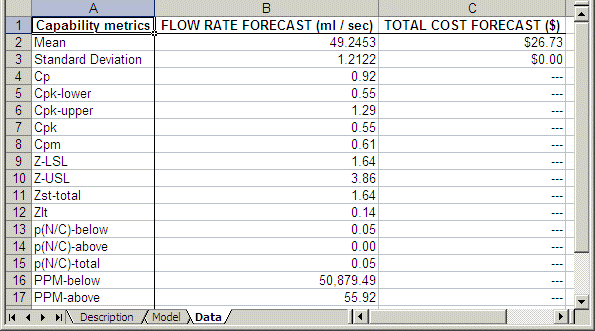To extract capability metrics manually after a simulation runs:
To extract capability metrics manually after a simulation runs:
Select Analyze, and then Extract Data to display the Extract Data Preferences dialog.
Select Capability Metrics at the bottom of the Select Data To Extract list.
Select appropriate Forecasts and Assumptions settings and specify locations and other preferences on the Options tab. For more information, see Extracting Data.
Capability metrics are written to the specified location, along with any other data you have requested. See Figure 135, Manually Extracted Capability Metrics for an example.