To help you use Crystal Ball in Microsoft Excel 2003, a customized toolbar provides instant access to the most commonly used menu commands (Figure 4, Crystal Ball Toolbar).
As you point to each of the Crystal Ball toolbar buttons, a tool tip identifies it (Figure 4, Crystal Ball Toolbar).
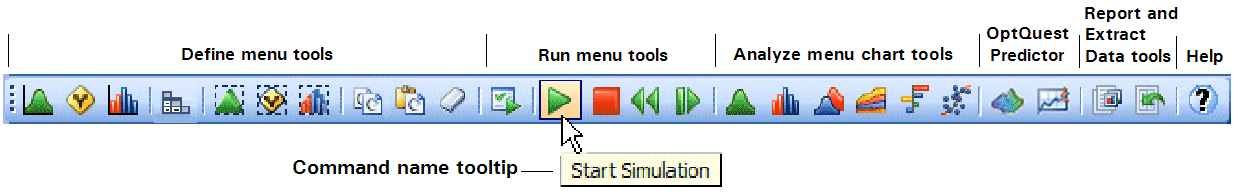
 To hide or display the Crystal Ball toolbar for the current session, select
To hide or display the Crystal Ball toolbar for the current session, select